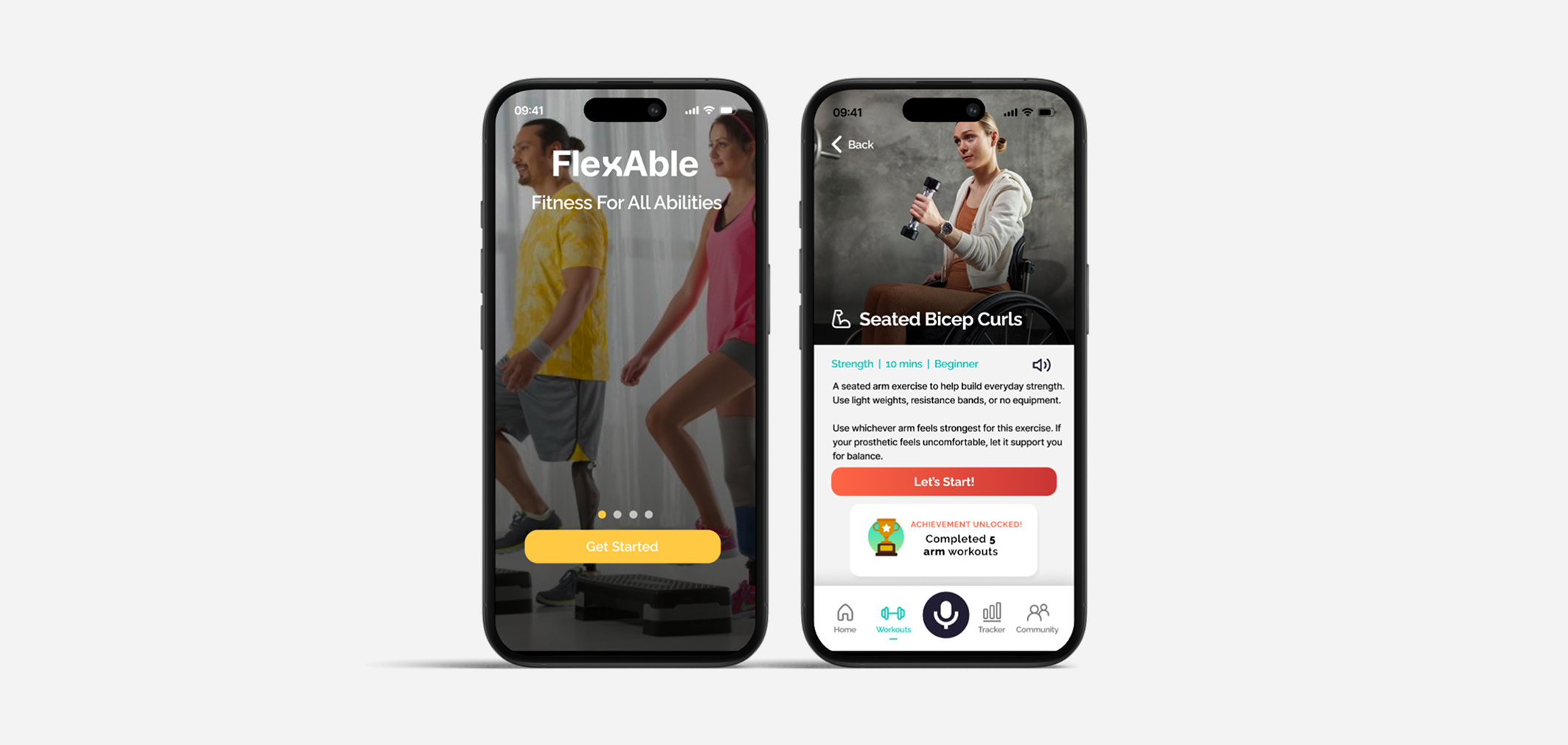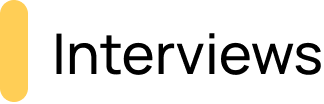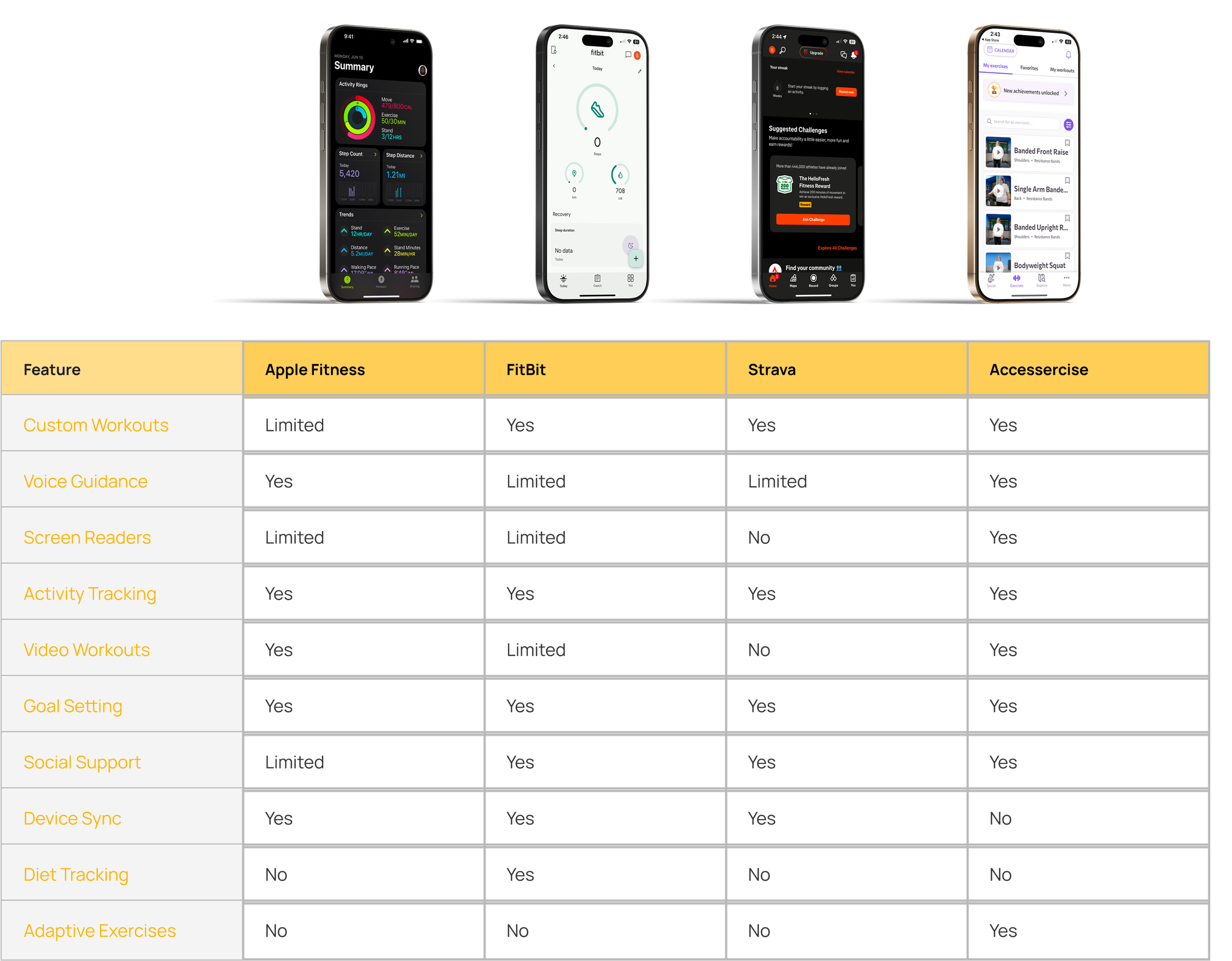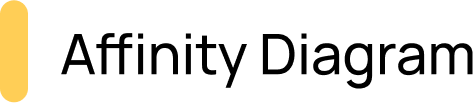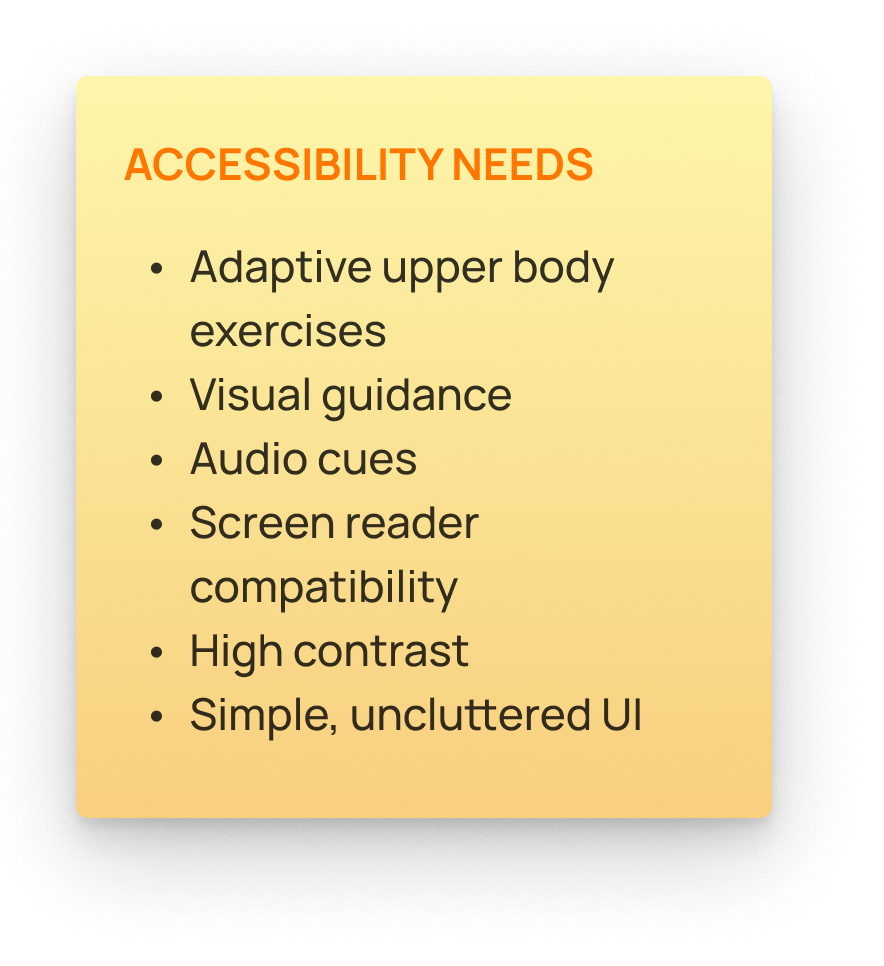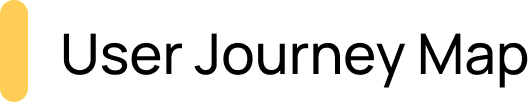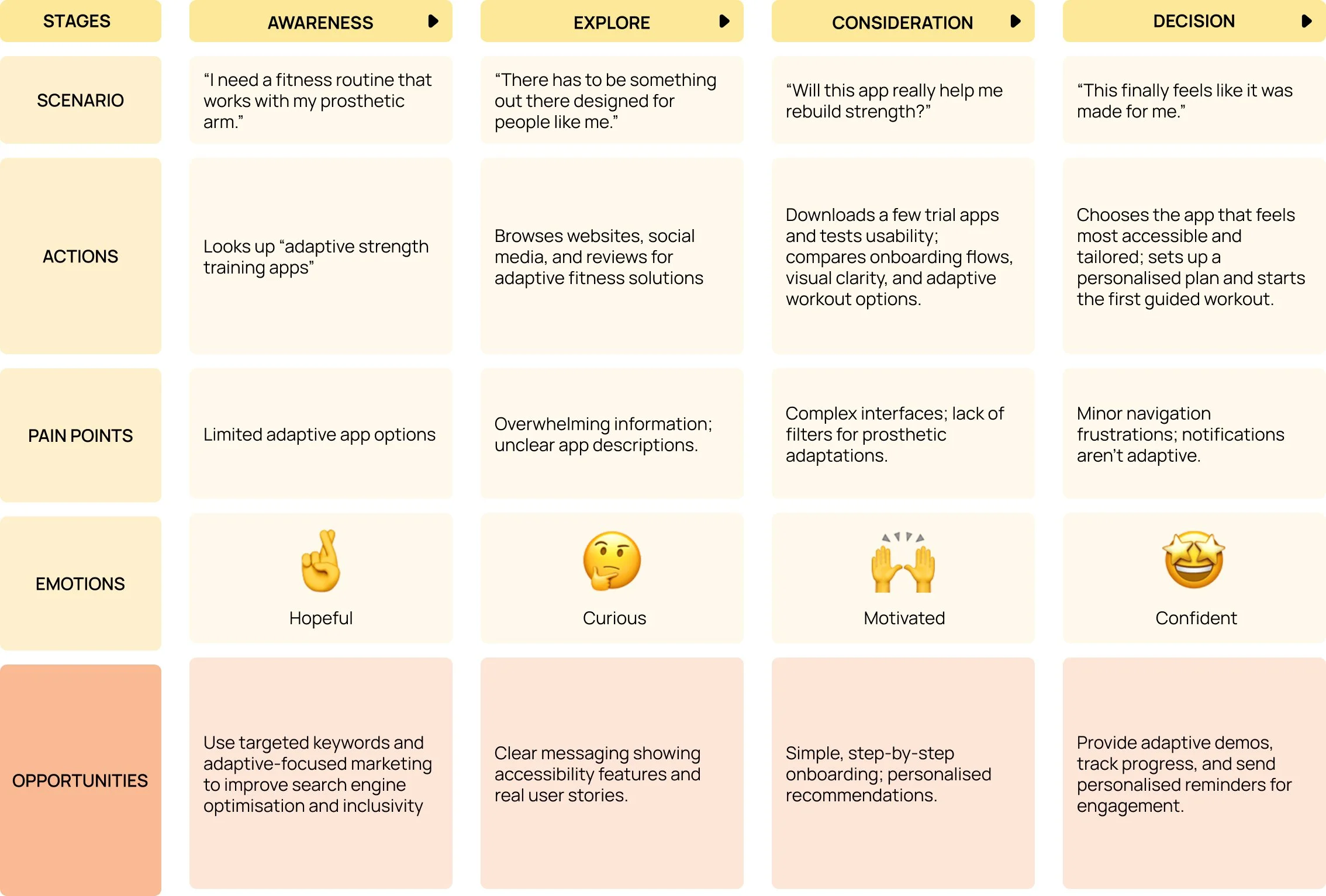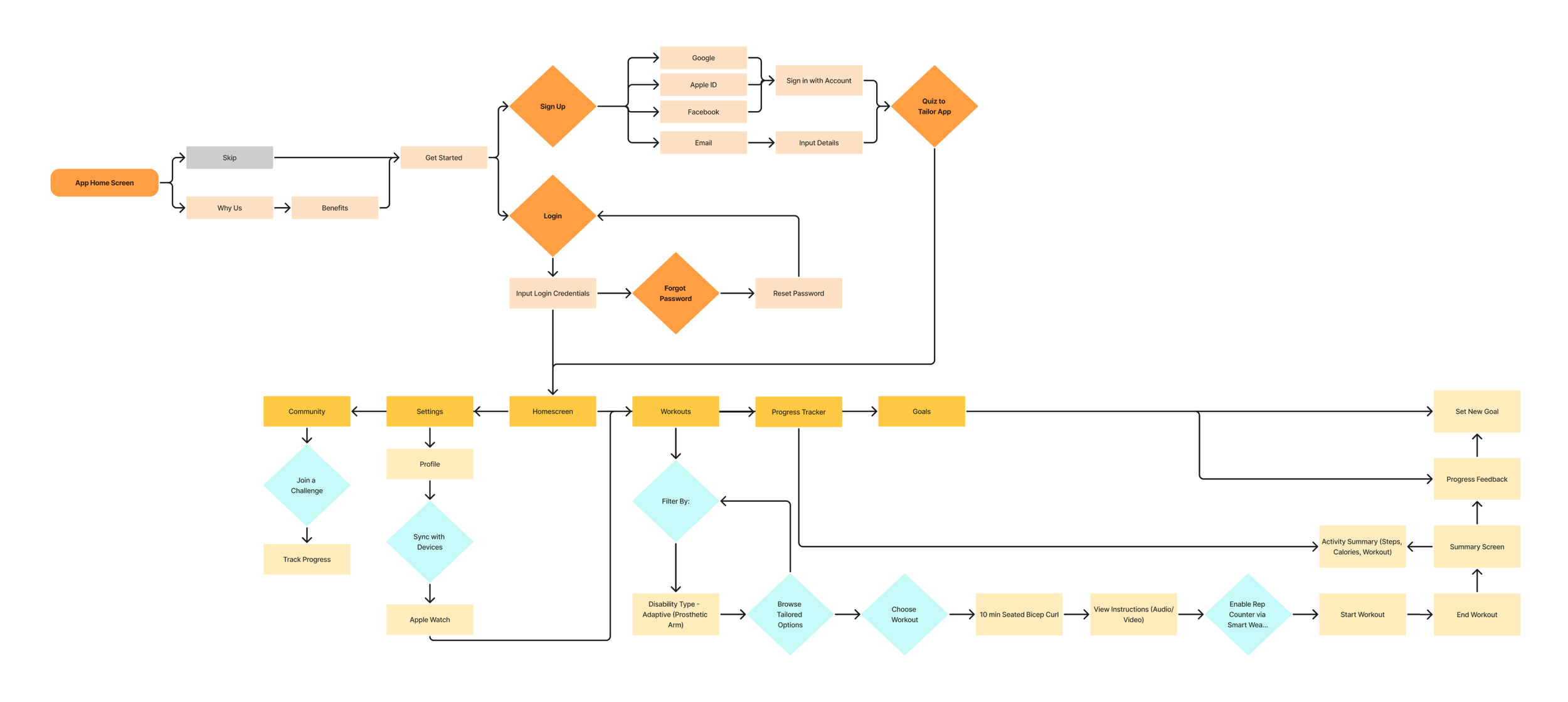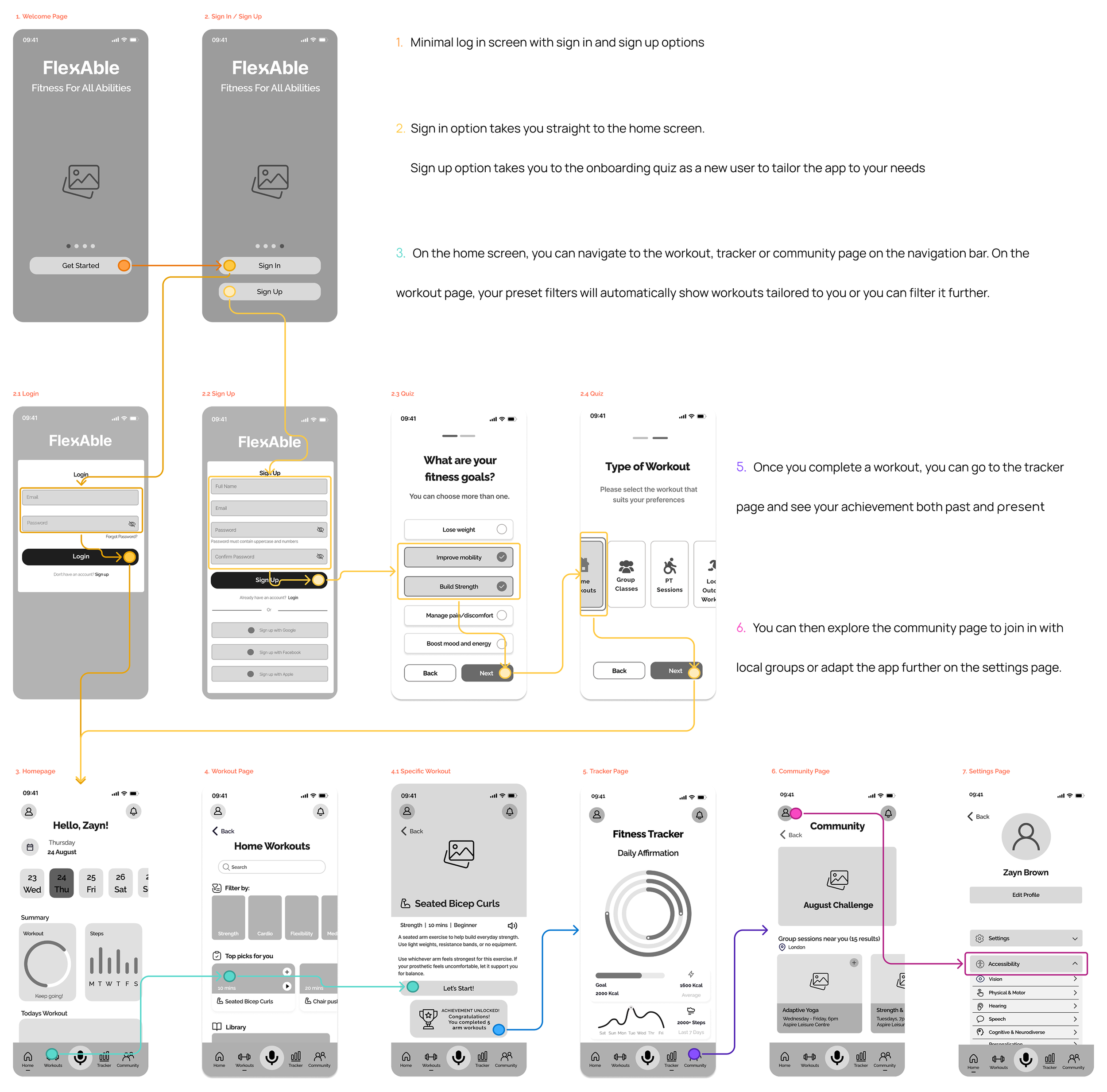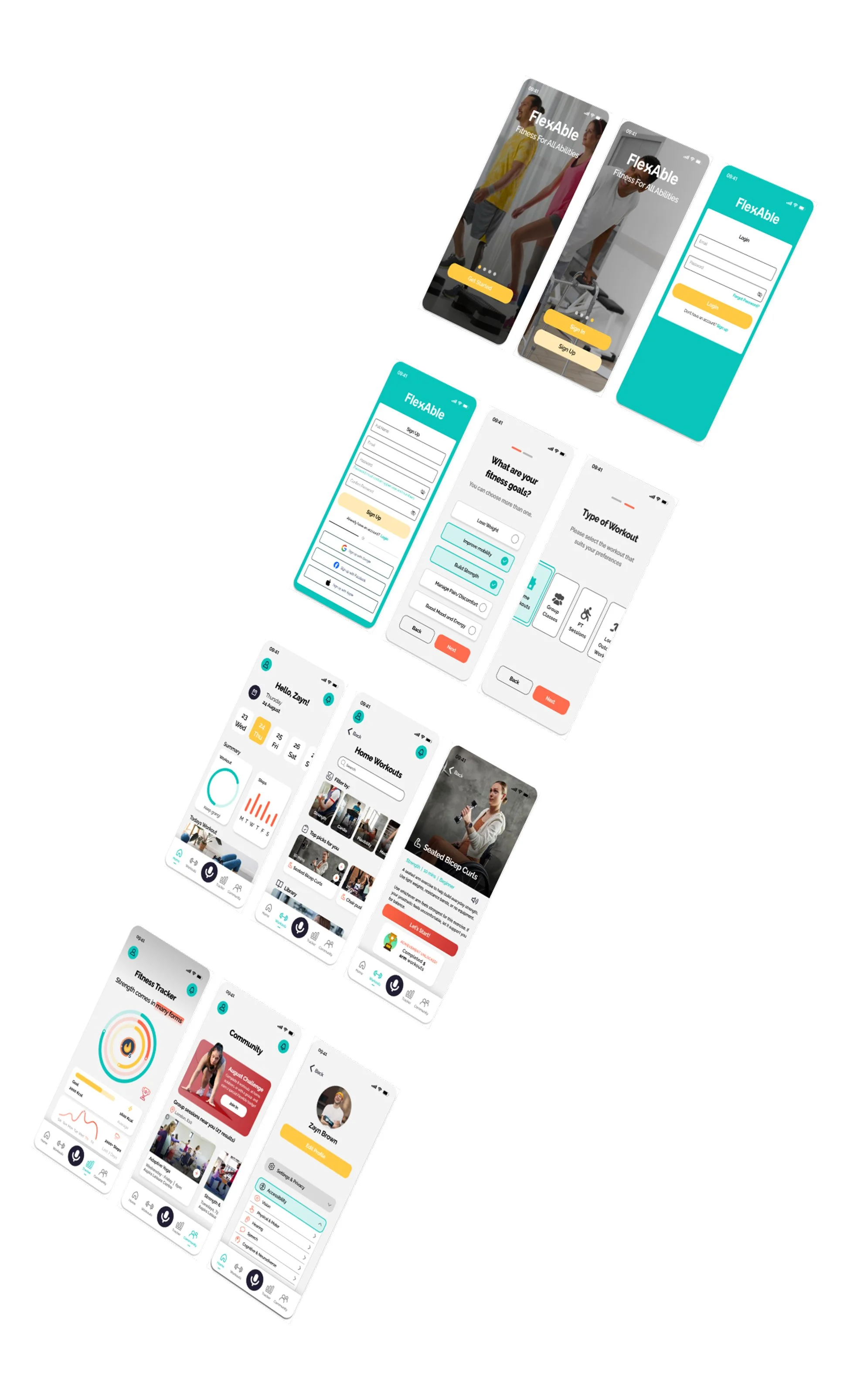FlexAble
Role
Timeline
Tool
The Problem
Staying active is a challenge for many individuals living with physical, sensory, cognitive, or invisible disabilities, as most mainstream fitness apps are not designed with their needs in mind. While these apps offer tracking, community features, and workout libraries, they often lack accessibility, adaptive exercise options, and an encouraging tone. This leaves users feeling excluded, overwhelmed, or unable to find routines that genuinely work for them.
The Solution
FlexAble is an accessible fitness tracker for individuals with disabilities who are seeking a healthy and active lifestyle. Its primary focus is to help individuals set goals, stay consistent and move at their own pace whilst empowering them.
The goal was to create a fitness app that prioritises accessibility and inclusivity from the outset by offering personalised adaptive workouts, clear guidance, and flexible ways to track progress. By focusing on supportive feedback rather than competition, and ensuring that the interface is intuitive and accessible, the app empowers users to build confidence, stay active, and maintain healthy routines.
As part of a collaborative group project, I carried out extensive competitor research that uncovered key pain points in mainstream fitness apps which were confusing layouts, lack of voice feedback, and limited adaptive workouts.
Alongside the user research that my group carried out, I addressed these issues by simplifying the navigation, creating a clear hierarchy with minimal steps to reach workouts and progress tracking. The app offers adjustable workouts based on users’ mobility levels, allowing them to customise duration, intensity, and exercise type. I also incorporated accessibility settings, including voice feedback, larger touch targets, and adjustable contrast modes to ensure usability across a wide range of abilities.
I led the design of the homepage and fitness tracker, ensuring consistency through user personas, information architecture, and user flows. By aligning these frameworks early, we maintained a unified vision and avoided feature overload. Regular feedback sessions helped refine design decisions and maintain focus on user needs.
Through this process, we created an app that is accessible, scalable, and empowering to encourage users to stay active at their own pace while building confidence and independence through thoughtful, inclusive design.
Double Diamond Design Process

Discover & Define
As this was a group project, we allocated tasks based on each member’s strengths. My key contributions during this phase included:
Conducting competitor analysis
The creation of user personas
Synthesising research data into actionable insights
Defining user personas and mapping user journeys based on interview findings
To gain a deeper understanding of our users, we adopted a mixed-methods approach that combined surveys, interviews, and competitor analysis.
My team member conducted a survey with six participants living with disabilities provided both quantitative and qualitative insights into their fitness habits, accessibility challenges, and feature preferences. Our aim was to uncover their current behaviours, use of technology, and unmet needs in order to inform an inclusive design solution.
User Research
The findings demonstrated that every participant had encountered barriers when using mainstream fitness apps. Common issues ranged from confusing layouts to the absence of voice feedback, reinforcing the sense that accessibility remains an afterthought. Most users tracked their activity on their phones and preferred adaptable, low pressure routines such as walking, light strength training, or dance based mobility. What they sought above all were simpler interfaces, clear step by step guidance, and workouts that could be tailored to their individual needs. These insights not only revealed pain points but also shaped a clear direction for FlexAble.
To complement our survey, we conducted interviews based on three participants, Zayn (amputee), Ayesha (partially sighted), and Rory (neurodivergent). These conversations offered deeper insight into the emotional and practical challenges users face when engaging with fitness apps, helping us shape AccessFit around real accessibility needs.
Interview Questions:
Can you share the biggest frustration or barrier you’ve faced when using fitness apps?
What would make using a fitness app feel easier or less stressful for you?
Is there anything missing from current fitness apps that would help you feel seen or supported?
What kind of support from an app or otherwise would help you feel more included or empowered in your fitness journey?
How important are social interactions and community support to your fitness journey?
Are there any tools, apps, or features that have actually worked well for you? What made them helpful?
What does an enjoyable or accessible workout look like for you?
How do you currently feel about exercise or movement in your life?
If you could design a fitness app just for yourself, what features or experiences would it include?
Is there something you’ve always wanted a fitness app to do, but haven’t seen yet?
As part of our project to design an accessible fitness tracker app for individuals with disabilities who are looking to stay fit and healthy, I conducted competitor analysis on direct and indirect competitors to identify existing solutions in the market, evaluate their strengths, and uncover opportunities for innovation. I analysed Apple Fitness, Fitbit, Strava, and Accessercise to compare the user experience, accessibility features, and motivational approaches. This selection allowed the group to contrast large mainstream platforms with smaller, accessibility focused solutions. The SWOT analysis highlights where leading fitness apps succeed in promoting activity and engagement, as well as the gaps in accessibility, inclusivity, and personalisation that our app could address.
Competitor Analysis
When I reviewed Apple Fitness, Fitbit, Strava, and Accessercise, it became clear that while each app delivers value in fitness tracking or motivation, accessibility is inconsistent. Apple Fitness offers high quality workouts but provides minimal disability specific adaptations. Fitbit excels at health monitoring but focuses more on wearable integration than inclusive content. Strava’s strength lies in its community and performance analytics, yet its competitive nature and lack of adaptive features can alienate disabled users. Accessercise stands out for its accessibility first approach but is limited by a smaller content library and less polished design. Together, these gaps highlight a clear opportunity for our app to combine the professional quality of mainstream platforms with the inclusivity and adaptability that users with disabilities truly need.
To ensure our fitness app meets the needs of individuals with diverse abilities, I developed three detailed user personas based on targeted research and accessibility considerations. The personas of Zayn, Ayesha, and Rory represent key user groups with distinct physical, sensory, and cognitive needs. Each profile captures their needs & expectations, interests & goals, influences & motivations and pain points & frustrations, helping the design team empathise with real world challenges and make informed decisions throughout the design process. By grounding our solutions in the lived experiences of our personas, we aimed to create an inclusive, adaptable, and user centred fitness experience that empowers every individual to engage with physical activity on their own terms. I created the affinity map to synthesise insights from the three user personas and identify common themes across their accessibility needs, goals, frustrations, motivations, and preferred features. By clustering these insights, I could clearly see where user requirements overlapped and where unique considerations were needed for each personas.
User Personas
I created an empathy map to understand in a simple way how Zayn interacts with the current experience.
Focusing on Zayn, below is his user journey map to show his entire user experience from start to finish to highlight emotions, pain points and opportunities for improvement:
I structured the Information Architecture to provide clarity and reduce cognitive load, ensuring users can reach key features within just a few taps. The app is divided into four main sections: Home (daily plan and quick start), Workouts (browse by category with adaptive filters), Progress Tracker (activity log, milestones, encouragement), and Profile (accessibility settings, fitness preferences, reminders).
Information Architecture & User Flow
I created the User Flow to demonstrate how a user like Zayn (prosthetic arm user) can move seamlessly from launching the app to completing a tailored workout. He can browse workouts by applying adaptive filters to then start a guided routine and log his progress.

Develop & Deliver
My key contributions during this phase included:
Designing the wireframes for the home page and tracker page.
Apply UI styling to the above pages.
Iterate designs based on user research and personas.
Present high-fidelity screens for the home page and tracker page
The wireflow maps out the complete user journey within FlexAble, from onboarding through to everyday use. The flow begins with a welcome and sign-up/login process, followed by onboarding screens that capture user goals and workout preferences. Once logged in, users land on a personalised homepage that provides quick access to daily workouts, progress summaries, and key navigation tabs.
Wireflow
The final designs of FlexAble focus on delivering an inclusive and supportive fitness experience tailored for users with diverse abilities.
The biggest challenge during this phase was ensuring that all of the pages came together cohesively as the screens were divided amongst a few team members. During this stage, a lot of iteration occurred where I had to justify my design decisions to my team members and also review theirs. Ensuring that my design decisions were grounded with the user in mind assisted in justifying why they were appropriate.
Applying design principles like Hick’s Law helped reduce cognitive overload, particularly in onboarding flows. This ensured users faced limited, clear choices at each step, making the app feel more intuitive and less overwhelming.
Final Designs
One of the key successes of this project was my contribution in carrying out thorough user research to guide our designs. The research highlighted major barriers in mainstream fitness apps, such as confusing layouts, lack of voice feedback, and limited adaptive workouts. By mapping these insights into the design such as simplifying the navigation, offering adjustable workouts, and building in accessibility settings, we created an app that closes the gap between what users struggle with and how our UI supports them.
A major challenge in this project was designing for accessibility across a wide range of disabilities. It required balancing clarity and flexibility while ensuring the app didn’t become overwhelming. Another challenge was working as part of a group, aligning different ideas and contributions into one consistent vision. To overcome this, I focused on pivotal areas such as competitor research, user personas, information architecture, user flows, and leading the design of the homepage and fitness tracker, ensuring cohesion and usability across the app. I requested feedback from my team throughout to assist in the ideation process.
This project also demonstrated the challenges and value of group collaboration, teaching me how to align multiple perspectives into a cohesive outcome. By focusing on accessibility-first design, iteration, and systematic thinking, we developed an app that is scalable, user-centred, and inclusive.